Remote Support Help
Option #1 - Screen Connect Remote Support
Quick connect option that downloads and runs a small application on your computer, allowing for a one time connection. Uses an encrypted connection to securely connect a PlanTech engineer to your computer.Option #2 - Screen Connect Windows Client
Installs a client on your Windows computer used to connect PlanTech engineers to your computer. Uses an encrypted connection to securely connect a PlanTech engineer to your computer.Option #3 - Screen Connect Mac Client
Installs a client on your Mac (Apple) computer used to connect PlanTech engineers to your computer. Uses an encrypted connection to securely connect a PlanTech engineer to your computer.Option #4 - Screen Connect Debian Linux
Installs a client on your Debian Linux computer used to connect PlanTech engineers to your computer. Uses an encrypted connection to securely connect a PlanTech engineer to your computer.About PlanTech
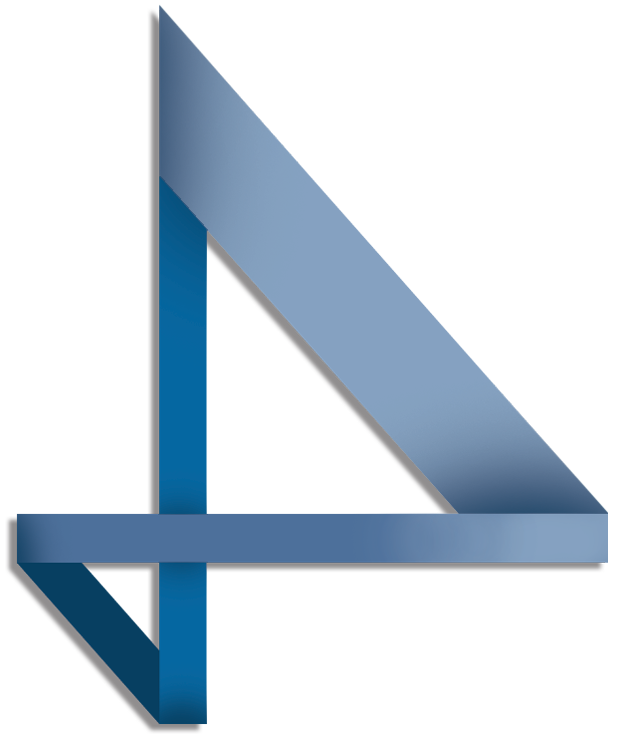
PlanTech Solutions is a company born from an idea that IT can be done better. We want to see your business succeed through building customized technology solutions based on your needs. We understand many might not grasp the complexities of evolving technology, but PlanTech is here to help you plan out a better long-term IT solution.
Our Mission
Helping businesses successfully adapt to technology needs through planned solutions.
Our Approach
Yielding the best results possible for our customers through honest business practices, appropriate planning and careful implementation.
Our Goal
Provide the best service possible to YOU, our customer.
